Optical Simulation Enabled in SolidWorks
Apex
Designing, analyzing and optimizing optical and illumination systems is now at your fingertips! As an optical simulation and illumination add-in to the industry-standard SolidWorks 3D-modeling environment, APEX is tailor-made to meet the requirements of today’s product design teams. Powered by BRO’s kernel technology, APEX uses an easy-to-follow workflow; it facilitates and optimizes design team interactions with optical software tools in a true CAD interface.
With the full power and sophistication of SolidWorks, in APEX there is no need to translate, bridge or link between two separate programs. In APEX, you learn, create, design, analyze, and optimize in the same program environment — and that environment is all about ease of use. APEX seamlessly melds the worlds of computer-aided design and optical engineering, resulting in an “optics aware” design application.
A New Type of Optical Engineering Program
Meet APEX
Easy to Follow, Seamless Workflow
highlights
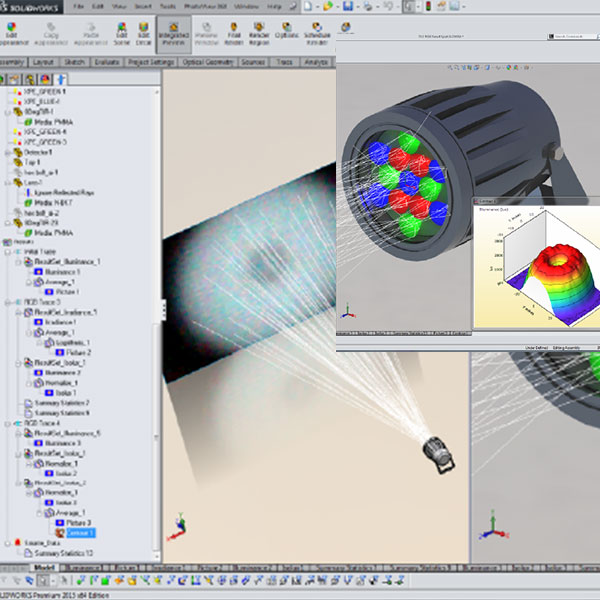
No cad restrictions
Optical components created in APEX have optical tolerances and blend seamlessly into larger system models, including electrical, mechanical, and other system components.
APEX is an optical engineering application tailor-made to meet the requirements of today’s product design teams — whether big or small. Optical and mechanical engineers can finally work side-by-side on the same files. APEX files are SolidWorks files. Experimenting, evaluating, and innovating is easier than ever with APEX.
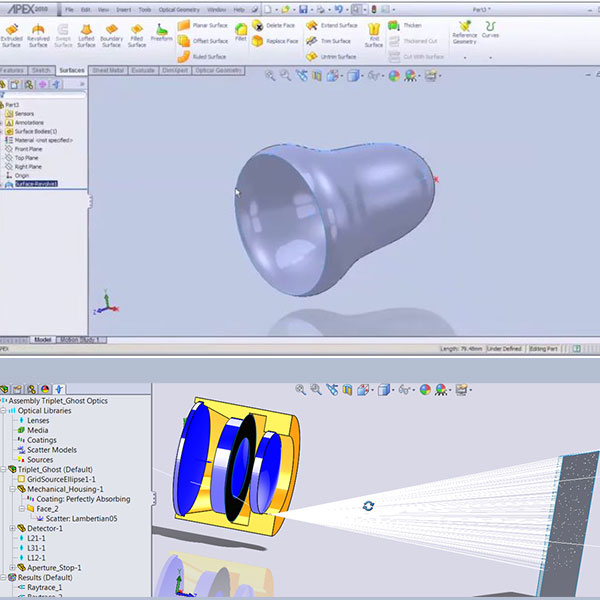
optimizing systems
ONE: Utilize the fetures of SolidWorks and the APEX add-in to both build the mechanical structures of a system and optimize optical performance. This is the most common, and preferred, workflow of SolidWorks users.
TWO: Utilize the robust CAD interoperability features of SolidWorks to import mechanical designs created in virtually any CAD program, and then optimize optical system performance. This is the preferred workflow for users of other CAD packages.
Following completion of optical analysis in APEX, the optimized optical system can be reimported into the CAD package of choice to continue the engineering workflow.
APEX FEATURES
and analysis add-in for SolidWorks. There is no need to bridge or translate — for a truly seamless workflow.
APEX is easy to use and offers an easy-to-follow engineering workflow.
APEX includes a vast library of sources, lenses, media, coatings, and scatter models that you can incorporate into your design.
Fast and accurate optical simulation via non-sequential ray tracing.
APEX offers comprehensive and flexible system optimization capabilities.
APEX automatically runs parallel processes on all cores on a local PC. This provides improved ray tracing speed and efficiency. You can also control the number of cores accessed on each machine. Allocate the number of cores through APEX Project Settings.
APEX facilitates and optimizes interactions between engineers with project sharing. Supports collaboration between optical and mechanical engineers.
APEX is more capable than a typical CAD program when it come to optical geometry creations. APEX understands the need for greater surface accuracies and tighter tolerances required of optical systems.
APEX allows users to define optical geometry types, including lenses and mirrors, with terminology native to optical engineers. APEX accepts polynomials and other optical parameters and will model these surfaces exactly.
APEX saves times and money by producing virtual prototypes that reflect real-world results.
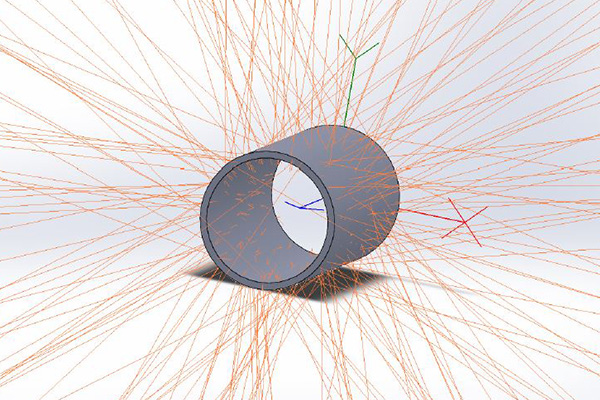
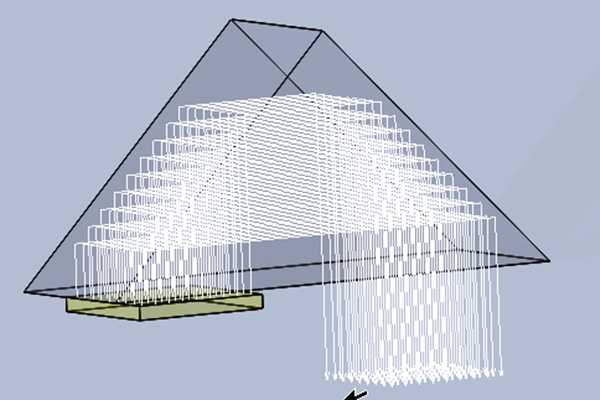
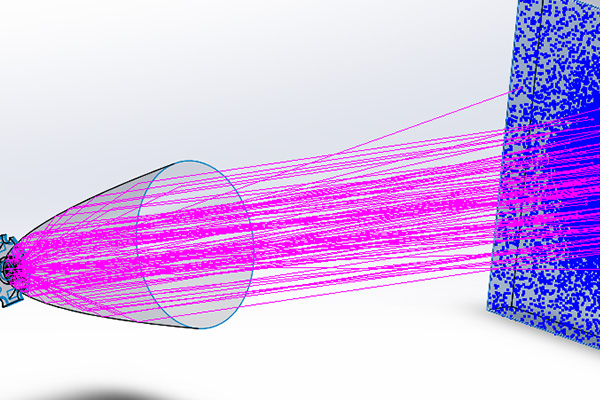
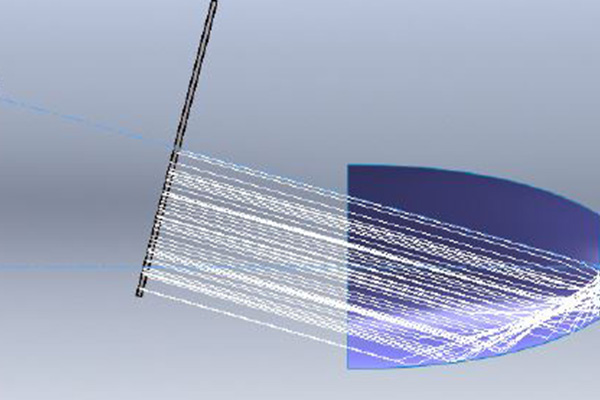
Flexible Toolset
Applications
APEX is a new type of optical engineering program. With the full power and sophistication of SolidWorks melded into APEX, the program enables the design and analysis of even the most complex optical and illumination systems with a simple, easy-to-follow workflow. Common applications include:
- Stray Light Analysis
- Lightpipe Design
- Ray Path Analysis
- LED-Based Surgical Lighting
- LED Down Lighting
- Street Lamp Design
- Telescope Design
- Binocular Design
- CPC Array Design
- Masked Reflector Design
- Parabolic Reflector Design
- Multi-Element Reflector Design
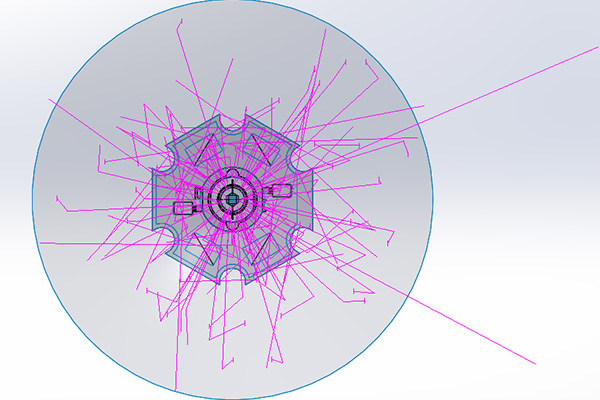
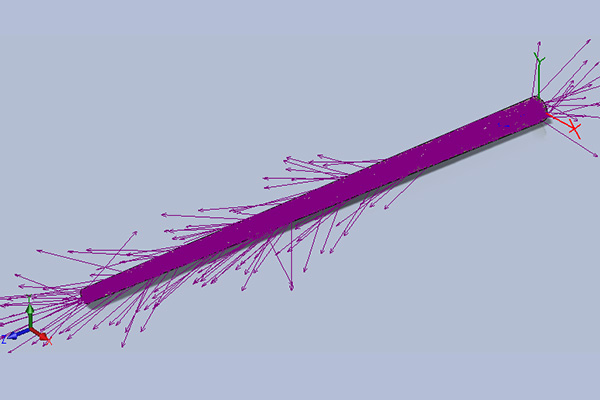
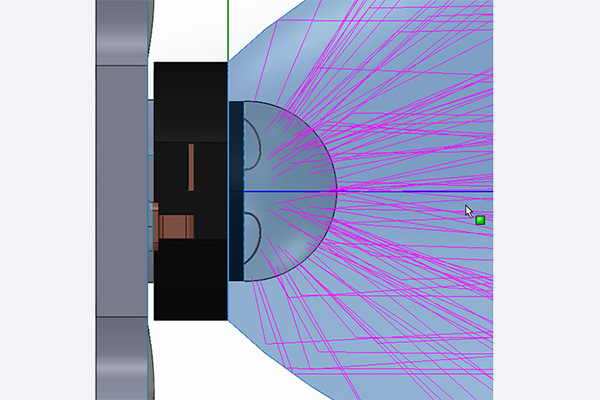
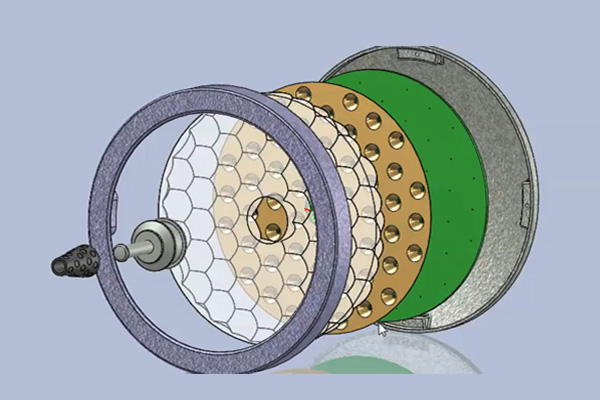
APEX FAQ
Yes. APEX is a SolidWorks add-in that requires a separate, functioning SolidWorks license. For those who do not already have SolidWorks, and APEX add0in license may be purchased.
Yes. On supported versions of SolidWorks, APEX may be installed as an add-in. While APEX is an add-in to SolidWorks, it remains a seamlessly integrated optics — and CAD — software platform. APEX files are SolidWorks files so they are readable by your existing SolidWorks software — and vice-versa — allowing you to make maximum use of your existing software infrastructure.
No. APEX is now an add-in designed as an addition to supported versions of users’ own SolidWorks installations.
BRO supports the APEX add-in running on the current version of SolidWorks (2023) plus the last/previous release.
Yes. As long as you have a valid Software Support “Maintenance” contract, you are eligible to download new software updates of APEX.
APEX has at its core the time-proven ray tracing engine in BRO’s ASAP, Advanced System Analysis Program, which will model the finest details of optical systems. As with ASAP, APEX users can depend on their simulations to mirror real-world performance. Optical system designers worldwide rely on BRO’s software packages for virtual prototyping of optical systems with great accuracy and confidence. APEX will continue this legacy.
CAD programs are accustomed to modeling surfaces because of the exacting computational nature of the interaction of light as a ray with these surfaces. Mechanical accuracies and tolerances are inadequate to produce precise simulation results in some situations. In contrast, APEX is “optics aware” and allows engineers to create optical geometries common to optical engineering with the required accuracy simulation.
To describe APEX as “optics aware” is to say that while APEX is integrated with the CAD program SolidWorks, it’s more capable than a typical CAD program when it comes to optical geometry creation. APEX understands the need for greater surface accuracies and tighter tolerances required of optical components and allows users to define optical geometry types, including lenses and mirrors, with terminology native to optical engineers. Polynomial coefficients, commonly used to define optical surfaces, are one example of such a parameter. If you are trying to define a lens in your typical CAD program, polynomial coefficients will not help much and most likely will not be modeled with the accuracy necessary for optical simulation. APEX accepts polynomials and other optical parameters and will model these surfaces exactly, so a conic surface is mathematically modeled exactly as a conic and an asphere is mathematically modeled exactly as an asphere.
APEX is very intuitive and easy-to-use. BRO does offer an introductory tutorial for those who prefer learning from an instructor.
No. APEX is very affordable. And, bucking industry trends, BRO continues to offer APEX Perpetual Licenses and an accompanying Software Support “Maintenance” Plan. Contact: sales@breault.com for more details.
Learn More About APEX
APEX Trial Request


trial request, pricing & more
Interested in APEX? Simply fill out and submit the form. A helpful team member will respond within 48-hours*.
BRO is pleased to provide a full version of APEX for your evaluation. The 30-day trial includes video tutorials, access to Technical Support, and more.
*Be sure to check your spam folder if you do not receive a response within 48-hours of submitting your request.
Our Team is Ready to Help!
COntact bro
